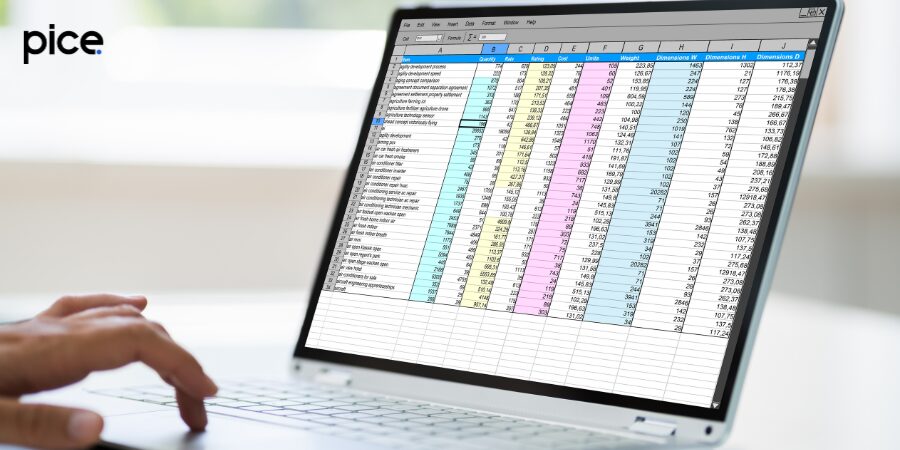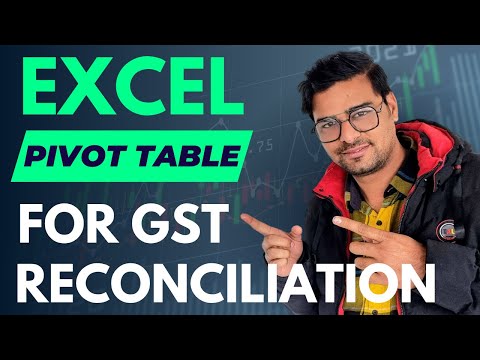Key Takeaways
- Using Excel for GST reconciliation streamlines the process, ensuring accurate and efficient tax filings.
- Excel’s features, such as conditional formatting and data validation, help quickly identify and rectify discrepancies in GST data.
- Seamless integration with accounting software enhances data management and improves the precision of GST submissions.
- Accurate GST reconciliation in Excel minimizes tax penalties and audit risks by maintaining a clean compliance record.
- Organized and clear GST reconciliation reports in Excel facilitate better communication with tax auditors and ensure compliant annual returns.
What is Form GSTR-3B?
Form GSTR-3B is a simplified monthly return form introduced under the Goods and Services Tax (GST) regime in India. It is designed for the quick and efficient reporting of summary details of outward supply, input tax credit (ITC) claims, and the tax liability of a business for a given tax period. The GSTR-3B return must be filed by all regular taxpayers to declare their GST liability and claim ITC. Unlike Forms GSTR-1, which requires detailed transaction-level data, GSTR-3B captures consolidated data, making the filing process more manageable for businesses.
The form is crucial for ensuring that the direct tax compliances are met on time, avoiding any legal penalties and ensuring smooth vendor payments. Proper filing of GSTR-3B also facilitates error-free GST filings, helping businesses optimise ITC claims and maintain accurate tax records. It includes various sections to report different types of supplies liable for GST, including inter-state supplies and supplies to unregistered persons. By ensuring that all details from forms are accurately captured, businesses can maintain compliance and streamline their GST processes.
Who is Required to File Form GSTR-3B?
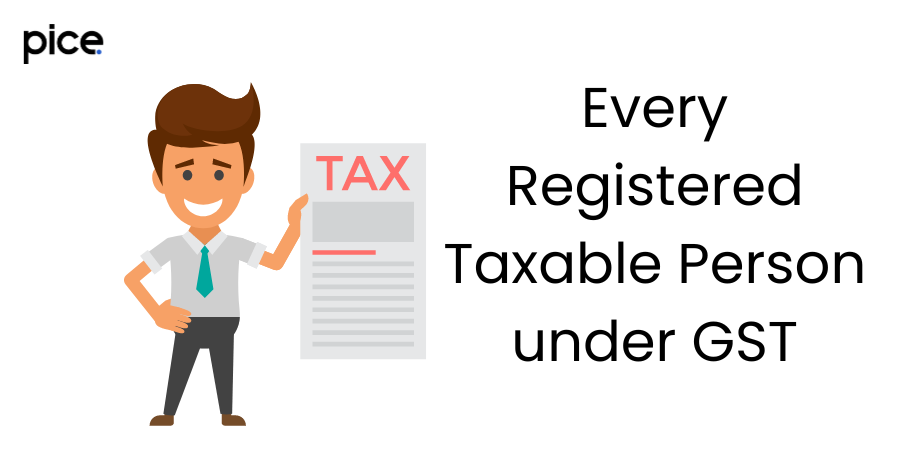
All regular taxpayers registered under the GST regime are required to file Form GSTR-3B. This includes businesses engaged in inter-state supplies, casual taxpayers, and those dealing with taxable supplies. Quarterly filers, who are small taxpayers opting for the quarterly return scheme, must still file GSTR-3B on a monthly basis to declare their tax liability and ITC for the current return period.
Filing GSTR-3B is mandatory for ensuring that businesses meet their GST compliance obligations. Even if there are no transactions during the tax period, businesses must file nil returns to avoid penalties for late filing. This form is crucial for maintaining direct tax compliances and ensuring that the tax liability is accurately reported and settled.
💡If you want to pay your GST with Credit Card, then download Pice Business Payment App. Pice is the one stop app for all paying all your business expenses.
Tax professionals often assist businesses in managing their GSTR-3B filings, ensuring that the data is accurately captured and reported. This includes ensuring that input tax credit claims are correctly accounted for, which helps in optimising ITC and maintaining smooth cash flows. Proper filing also contributes to vendor delight by ensuring timely and accurate vendor payments.
Where can Form GSTR-3B be Filed?

Form GSTR-3B can be filed online through the official GST portal. The portal provides a user-friendly interface for businesses to file their GST returns, including GSTR-3B. Taxpayers need to log in to the portal using their credentials, navigate to the return filing section, and select the appropriate tax period for which they want to file the return.
The online filing process helps businesses maintain secretarial compliance and ensures that the return filing status is updated in real-time. Additionally, the GST portal supports automation for error-free filings, reducing the chances of mistakes and ensuring accurate reporting of GST liability and ITC claims. Businesses can also track their return status and download the GSTR-3B return for their records.
In addition to online filing, businesses can also file their returns through the GST Suvidha Providers (GSPs) or using software that integrates with the GST portal. These methods provide additional support and features, making the filing experience more streamlined and efficient.
What is GSTR-3B Reconciliation in Excel Formats?
GSTR-3B reconciliation in Excel formats involves the process of matching the data of outward supplies and input tax credit (ITC) from purchase records with the details submitted in the GSTR-3B returns. This reconciliation ensures that the monthly summary returns filed on the GST portal are accurate and consistent with the actual business transactions. Using Excel for GSTR-3B reconciliation allows businesses to organize their data systematically, making it easier to identify discrepancies and rectify them promptly.
Excel offers various features such as conditional formatting, which helps highlight discrepancies in data, and professional reconciliation tools that streamline the reconciliation process. By maintaining a reconciliation record in Excel, businesses can efficiently manage their GST details and avoid legal complications arising from inaccurate GST returns. Moreover, sharing reconciliation data with tax professionals and auditors becomes more manageable, ensuring that the GST compliance process is smooth and error-free.
Incorporating Excel for GSTR-3B reconciliation also facilitates the integration of data with other accounting programs, enhancing the overall efficiency of the GST filing process. This approach not only simplifies the preparation of monthly summary returns but also ensures that all tax amounts are accurately calculated and reported, minimizing the risk of GST penalties and audits.
Download the GSTR-3B Reconciliation format here
Importance of Using a GST Reconciliation Format in Excel
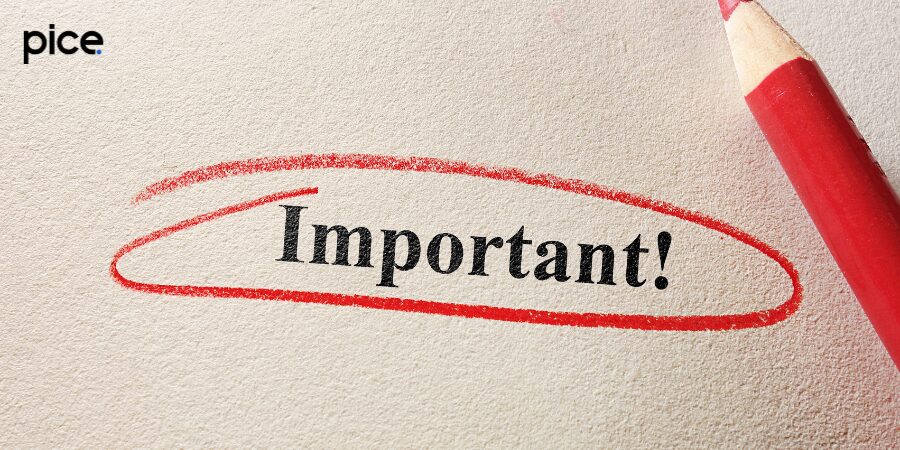
Streamlining GST Reconciliation: Using a GST reconciliation format in Excel streamlines the reconciliation procedure by providing a structured template for data entry and analysis. The Excel form helps in organizing outward supplies and purchase records systematically, reducing the chances of errors during manual data entry. With features like conditional formatting, businesses can easily identify mismatches and take corrective actions promptly.
Ensuring Accuracy in Tax Filings: Accuracy in tax filings is paramount for maintaining compliance with GST regulations. An Excel-based reconciliation format allows businesses to ensure that the GSTR-3B report reflects the correct tax amounts. By cross-verifying the GSTR-3B data with actual transaction records, businesses can avoid discrepancies that might lead to penalties or audits by tax authorities.
Identifying Inconsistencies and Errors: One of the significant benefits of using Excel for GST reconciliation is the ability to quickly identify inconsistencies and errors in the data. Conditional formatting and data validation tools in Excel highlight discrepancies between the recorded transactions and the data filed in GSTR-3B returns. This proactive approach helps in rectifying errors before submitting the returns, ensuring that the reconciliation record is accurate.
Ensuring Compliance with GST Regulations: Maintaining compliance with GST regulations is crucial for avoiding legal complications and financial penalties. An Excel reconciliation format helps businesses adhere to the GST filing process by ensuring that all required details are accurately captured and reported. This includes verifying the accuracy of outward supplies, purchase records, and ITC claims, thus ensuring comprehensive GST compliance.
Effective Management of Large Data Sets: Businesses dealing with extensive data sets can effectively manage their records using Excel’s powerful data management tools. The ability to sort, filter, and analyze large volumes of data makes Excel an ideal platform for GST reconciliation. This efficiency in handling data ensures that businesses can maintain accurate records of their transactions, aiding in seamless GST returns filing.
Minimizing Tax Penalties and Audit Risks: Accurate and timely reconciliation of GST data minimizes the risk of tax penalties and audits. By using an Excel format for reconciliation, businesses can ensure that their GSTR-3B returns are free from errors and discrepancies. This meticulous approach helps in maintaining a clean compliance record, reducing the likelihood of facing GST penalties and audit scrutiny from tax authorities.
Advantages of Using a GST Reconciliation Format in Excel
Easy Data Organization and Management: Excel provides an intuitive platform for organizing and managing GST details. With the ability to create customized templates, businesses can ensure that their data is neatly categorized and easy to access. This organization simplifies the reconciliation process, making it easier to cross-check information and ensure accuracy in GST filings.
Quick Identification of Discrepancies: The use of conditional formatting and data validation tools in Excel allows for the quick identification of discrepancies in GST data. These tools automatically highlight mismatches, enabling businesses to address issues promptly. This feature is particularly useful for maintaining the integrity of the reconciliation record and ensuring that GSTR-3B returns are accurate.
Seamless Integration with Accounting Software: One of the significant advantages of using Excel for GST reconciliation is its seamless integration with various accounting programs. This integration allows businesses to import and export data effortlessly, ensuring that all financial instruments and records are up-to-date. The compatibility with accounting software enhances the overall efficiency of the GST filing process.
Enhanced Precision in GST Submissions: Excel’s robust calculation and data analysis features ensure enhanced precision in GST submissions. By using formulas and functions, businesses can accurately calculate tax amounts and verify the correctness of their GSTR-3B data. This precision helps in avoiding errors that could lead to penalties or audit issues.
Efficient Reconciliation Procedure: An Excel-based reconciliation format streamlines the reconciliation procedure, making it more efficient and less time-consuming. By automating various aspects of the process, businesses can focus on verifying critical details and ensuring that their GSTR-3B returns are accurate. This efficiency translates to better compliance and fewer risks of discrepancies.
Improved Clarity in Tax Submissions: Using Excel for GST reconciliation provides improved clarity in tax submissions. The structured format and organized data presentation make it easier to understand and review the GST details. This clarity is beneficial not only for the businesses themselves but also for tax professionals and auditors who review the submissions for accuracy and compliance.
FAQ
What is GSTR-3B Reconciliation in Excel Formats?
GSTR-3B reconciliation in Excel formats involves comparing your monthly GSTR-3B returns with your actual transaction records. This ensures accuracy in your tax filings by using Excel as a financial tool to organize and cross-verify data, making the GST reconciliation process more efficient and error-free.
Why is it important to use a GST reconciliation format in Excel?
Using a GST reconciliation format in Excel is crucial for ensuring accuracy in tax filings, identifying discrepancies, and maintaining compliance with GST regulations. Excel serves as a powerful financial tool that streamlines the reconciliation process, making it easier to generate precise GST reconciliation reports and share GST reconciliation data with tax auditors.
How does Excel help in streamlining the GST reconciliation process?
Excel helps streamline the GST reconciliation process by providing structured templates for data entry and analysis. Features like conditional formatting and data validation facilitate the quick identification of discrepancies, ensuring that your GST reconciliation reports are accurate and comprehensive.
What are the advantages of using Excel for GST reconciliation?
Advantages of using Excel for GST reconciliation include easy data organization, quick identification of discrepancies, seamless integration with accounting software, and enhanced precision in tax submissions. These benefits make Excel an ideal GST format for managing and sharing GST reconciliation reports effectively.
How can using Excel minimize tax penalties and audit risks?
Using Excel for GST reconciliation minimizes tax penalties and audit risks by ensuring accurate and timely reconciliation of GST data. This reduces errors in your GSTR-3B returns and helps maintain a clean compliance record, making it easier for tax auditors to review and approve your submissions.
How can Excel improve clarity in GST submissions?
Excel improves clarity in GST submissions by providing a structured format for organizing and presenting GST details. This clarity is beneficial for businesses and tax auditors, making it easier to understand and review the reconciliation data, ultimately ensuring accurate and compliant annual returns.
How does sharing GST reconciliation reports in Excel benefit businesses?
Sharing GST reconciliation reports in Excel benefits businesses by providing a clear and organized format that is easy to review and understand. This facilitates better communication with tax auditors and ensures that all discrepancies are addressed promptly, enhancing the overall GST reconciliation process.