Key Takeaways
- Mandatory Filing: All GST-registered businesses must file GSTR-3B monthly or quarterly, even if there is no tax liability.
- Late Fees & Penalties: Delays in filing result in daily late fees and interest charges, highlighting the importance of timely submission.
- Comprehensive Reporting: GSTR-3B requires detailed reporting of sales, ITC, tax liabilities, and payments to ensure compliance and financial transparency.
- Reconciliation with GSTR-2A & GSTR-2B: Accurate reconciliation with these forms is crucial to avoid discrepancies and potential notices from tax authorities.
- Step-by-Step Filing Process: The GST portal provides a user-friendly process for filing GSTR-3B, minimizing errors and ensuring compliance.
All GST-registered businesses in India are required to file a GST return that comprehensively discloses their sales, input tax credit (ITC) claims, tax liability, refunds and other relevant details recorded under their GSTIN. This return, filed through Form GSTR-3B, plays a pivotal role in ensuring regulatory GST compliance and financial transparency.
Filing this return through the official GST portal is straightforward, but it can pose challenges, such as increased error due to unfamiliarity with its format. This blog aims to simplify the GSTR-3B format and provide essential insights to help streamline the filing returns process.
What Is GSTR-3B Under GST?

Form GSTR-3B is a self-declared summary return where taxpayers declare their GST liabilities for a specific tax period to fulfil them. A regular taxpayer must file this form for every tax period, reporting summary figures of sales, the balance of input tax credit (ITC) claimed, and net tax payable.
Each business entity registered under GST with a valid GSTIN must file a GSTR-3B. Even if there is no tax liability, filing GSTR-3B is mandatory. The liability you hold must be settled on or before the return’s filing date, which should not be later than the due date.
Late Fee & Penalty for GSTR-3B
A delay in filing GSTR-3B results in a daily late fee, starting from the due date and continuing until the return is filed. The late fee structure for GSTR-3B filing varies, depending on the type of taxpayer.
- For normal taxpayers: If there is a tax liability, the late fee is ₹50 per day (₹25 for CGST and ₹25 for SGST).
- For taxpayers with NIL tax liability: If there is no tax liability, the late fee is reduced to ₹20 per day (₹10 for CGST and ₹10 for SGST).
There is a cap on the maximum penalty, which is ₹10,000 (₹5,000 for CGST and ₹5,000 for SGST) for each return. Additionally, if the GST dues are not paid by the due date, an interest of 18% per annum is charged on the outstanding tax amount.
GSTR-3B Format

Here is a general format of the GSTR-3B form, detailing each section for clear reporting of your GST liabilities.
Section 1: Standard Questionnaire
This section includes a questionnaire designed to gather information about your business activities and determine the tax you owe for the current tax month.
Section 2: GST Overview and Return Status
This section provides an overview of your GST details, including the status of your returns.
Section 3.1: Details of Outward Supplies and Inward Supplies Liable to Reverse Charge
It details the taxes levied on your inward and outward supplies, for which you are entitled to a reverse charge mechanism.
Section 3.2: Out of Supplies Made in 3.1(a) and 3.1.1 (i), Details of Inter-State Supplies Made
Next, you will find a section providing information on inter-state supplies made to UIN holders, unregistered persons and those who have opted for the composition scheme.
Section 4: Eligible ITC (Input Tax Credit)
In the following section, you will find information detailing the amount of ITC you are eligible to claim.
Section 5: Values of Exempt, NIL-Rated and Non-GST Inward Supplies
This section outlines details of sales exempt from GST if any, as well as information on applicable interest and late fees.
Section 6.1: Payment of Tax
In the final section, you will get all the details regarding the payment of your GST liabilities for the month or quarter.
Due Dates for GSTR-3B Filing
The due dates for filing GSTR-3B vary based on the filing frequency. For monthly filers, you need to submit your GSTR-3B by the 20th of the next month. If you are filing for June, you must submit it by July 20th.
Starting from January 1, 2021, taxpayers with an annual turnover of up to ₹5 crore have the option to file GSTR-3B quarterly under the QRMP scheme. If you are a part of this scheme, you can file your GSTR-3B returns for each quarter between the 22nd and 24th of the following month.
The specific due date may also vary depending on the state or union territory where your business operates. By adhering to the due date, taxpayers can ensure timely tax payments and avoid incurring substantial late fees and penalties.
GSTR-3B vs GSTR-2A & GSTR-2B: Comparison

Reconciling GSTR-3B with GSTR-2A and GSTR-2B is crucial for businesses to avoid potential demand notices from tax authorities. To effectively perform this reconciliation, it is important to understand the key differences between these forms.
- GSTR-3B: It is a monthly summary return that taxpayers must file by the 20th of the following month or by the 22nd/24th of the month following the quarter. This form provides a summary of the sales figures of a business along with its tax liability.
- GSTR-2A: This form is auto-generated and accessible from the recipient’s login. It automatically records all outward supplies reported by the taxpayer’s suppliers in their GSTR-1 form.
- GSTR-2B: Also a system-generated form, it offers detailed information on all inward supplies or purchases for a specific tax period, along with a comprehensive overview of eligible and ineligible Input Tax Credit (ITC).
How to File GSTR-3B Online?
The following is a stepwise process you need to follow with due diligence in order to file GSTR-3B online via the official portal.
Step 1: Visit the official GST portal and log in with your registered credentials.
Step 2: Click on the ‘Services’ tab on the homepage.
Step 3: Choose the ‘Returns’ option.
Step 4: Tap on ‘Returns Dashboard’.
Step 5: You will reach the ‘File Returns’ page. There, specify the ‘Financial Year’, ‘Quarter’ and ‘Return Filing Period – Month or Quarter’ from the drop-down list for which you wish to file the return.
Step 6: Click on the ‘SEARCH’ tab.
Step 7: Head over to the ‘Monthly Return GSTR-3B’ tab and choose ‘PREPARE ONLINE’.
Step 8: Provide the required details and answer a series of questions.
Step 9: Tap on ‘NEXT’.
Step 10: Click on ‘Yes’ for the initial question if you want to file NIL returns and then proceed with the remaining questions as displayed.
Step 11: Fill each tile displayed by entering applicable values. Ensure to input totals under each category and include interest and late fees, if applicable.
Step 12: Modify a tile by clicking on either the ‘Add’ or ‘Delete’ options as required.
Step 13: Tap on ‘Confirm’ to proceed.
Step 14: Click on the ‘SAVE GSTR-3B’ tab.
Step 15: After verifying and confirming all entered details, click the ‘SUBMIT’ button. You can check the status of this GSTR at the top right corner of the page.
Step 16: Scroll down and click on ‘PREVIEW DRAFT GSTR-3B’.
Step 17: Upon successful submission of the return, the ‘Payment of Tax’ tile will become active. You can then click on the ‘Check Balance’ button to review your cash and credit balances.
Step 18: Choose ‘Authorised Signatory’ from the drop-down list.
Step 19: Tap on ‘FILE GSTR-3B WITH DSC/ FILE GSTR-3B WITH EVC’.
Step 20: Click on the ‘Proceed’ tab.
Once you go through the above steps, a success message confirming the submission of the form will appear on the screen. Click ‘OK’ to proceed. Following this, the status will be updated to ‘Filed’.
What Is the Penalty for Not Filing GSTR-3B?

In addition to late fees and interest, the non-filing of GSTR-3B returns can result in the following penalties:
- Input Tax Credit (ITC) Restrictions
One of the major consequences of non-filing GSTR-3B is the limitation on claiming input tax credit (ITC). According to GST regulations, ITC can only be claimed if the supplier has reported their outward supplies in their GST returns on time. Failure to do so can result in increased tax liability for taxpayers.
- Prosecution and Legal Consequences
In cases where a taxpayer repeatedly fails to file GST returns, including GSTR-3B, tax authorities may initiate legal proceedings. It is crucial for taxpayers to adhere to GST late filing due dates to prevent potential legal repercussions.
What Are the Details Featured in GSTR-3B?
The Form GSTR-3B consists of 6 tables, each gathering specific information from taxpayers. The following table outlines the details and sub-details featured in this GST return form.
| Table | Details Contained | Sub Details Contained | |
| Table 1 | Inward supplies and outward supplies liable to reverse charge | Outward taxable supplies (other than zero-rated, nil-rated and exempted) | |
| Outward taxable supplies (zero-rated) | |||
| Other outward supplies (Nil rated, exempted) | |||
| Inward supplies (liable to reverse charge) | |||
| Non-GST outward supplies | |||
| Taxable supplies on which e-commerce operator pays tax under Sub-section 9 (5) of Section | |||
| Taxable supplies made by the registered person through an e-commerce operator, on which the e-commerce operator is required to pay tax under sub-section (5) of section 9 | |||
| Table 2 | Interstate sales | Supplies made to Unregistered Persons | |
| Supplies made to Composition Dealers | |||
| Supplies made to UIN holders | |||
| Table 3 | Eligible Input Tax Credit | Import of goods | |
| Import of services | |||
| Inward supplies liable to reverse charge (other than 1 & 2 above) | |||
| Inward supplies from ISD (Input Service Distributor) | |||
| Normal purchases from a registered dealer | |||
| Input Credit Reversal as per Rules 38, 42 & 43 of CGST Rules and Section 17 (5) | |||
| Net ITC Available | |||
| ITC reclaimed which was reversed in the earlier tax period | |||
| Ineligible ITC under Section 16(4) & ITC restricted due to PoS rules | |||
| Table 4 | Details of exempt supplies, nil-rated and non-GST inward supplies | From a supplier under composition scheme, exempt and NIL-rated supply | |
| Non GST supply | |||
| Interest and late fees for the previous tax period | |||
| Table 5 | Payment of Tax | ||
| Table 6 | TCS/TDS Credit | ||
Recent Changes in GSTR-3B
Initially announced in July through Notification No. 14/2022 – Central Tax, the government subsequently implemented changes to the format of the GSTR-3B return in September. Notably, these changes revised the procedure for reporting data in Table 4 of the form. The updated format of Table 4 now provides a more detailed breakdown of input tax credit (ITC), including eligible, ineligible, restricted, reversed and reclaimed ITC, among other similar information.
Payment on GST Returns
The GST payment process remains largely uniform for all taxpayers under the GST regime. If there is enough cash balance in the electronic cash ledger, no additional payment is necessary. However, if the cash balance is insufficient, taxpayers are required to deposit money into the cash ledger using a prescribed challan and approved modes of payment.
Here’s how the payment process works for different types of taxpayers:
- Regular Taxpayers: They make GST payments into the electronic cash ledger using PMT-06 challan while filing GSTR-3B.
- Quarterly Taxpayer: They pay taxes directly through PMT-6 for the first two months of each quarter, with the final month’s payment made during GSTR-3B filing.
- Composition Taxable People: These individuals summarise their quarterly sales and turnover using challan CMP-08 to make the necessary tax payment.
- Taxpayers Filing Nil Returns: Taxpayers who file Nil returns do not have to use a challan or make any payment.
Generation of Challan
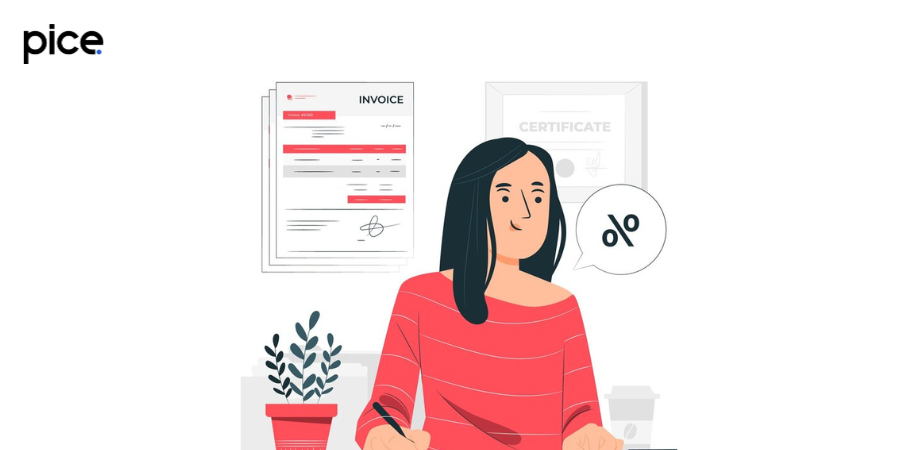
Follow the given below step-by-step guide on how to generate a GST challan:
Step 1: Visit the official GST portal.
Step 2: Navigate to the ‘Services’ tab on the homepage.
Step 3: Tap on ‘Payments’ and choose the ‘Create Challan’ option.
Step 4: Enter the required details such as your particulars, GSTIN and the amount of tax payable.
Step 5: Click on the ‘Generate Challan’ tab.
The GST challan will be displayed on your screen. You can either take a printout or save it in PDF format for your future reference.
Facility for Downloading Draft Return
The GST portal offers all taxpayers the facility to download a draft version of their GSTR-3B return for review and record-keeping. Here’s how you can avail this facility:
Step 1: Visit the official GST portal.
Step 2: Once you have filed the GST return, navigate to the ‘File Returns’ page.
Step 3: Choose the ‘Financial Year’ and ‘Return Filing Period (Month)’ from the drop-down list for which you want to view the return.
Step 4: Tap on ‘SEARCH’.
If you have successfully filed the form, the status of the Form GSTR-3B return will change to ‘Filed’. Following this, you can click the “VIEW GSTR-3B” button to view the return or download the draft by tapping on the ‘DOWNLOAD FILED GSTR-3B’ tab.
Conclusion
To navigate GST regulations effectively, businesses must rely on GSTR-3B, which offers an ideal format for precise input tax credit reconciliation, reversal and reclaim. The 6 tables of the GSTR-3B format include everything from outward supplies to input tax credit details, offering a comprehensive overview of a business’s tax status.
By understanding its format, you can accurately report your GST liabilities and optimise your overall tax management effectively.
💡Facing delays in GST payment? Get started with PICE today and streamline your GST payments. Click here to sign up and take the first step towards hassle-free GST management.
FAQs
Who needs to file GSTR-3B?
All GST-registered businesses with a valid GSTIN must file GSTR-3B. This includes businesses with no tax liability for the period, as filing is mandatory for every tax period.
What is the due date for filing GSTR-3B?
The due date for monthly filers is the 20th of the following month. Quarterly filers under the QRMP scheme need to file between the 22nd and 24th of the month following the quarter.
What are the penalties for late filing of GSTR-3B?
Late filing incurs a fee of ₹50 per day (₹25 each for CGST and SGST) if there is a tax liability. For NIL returns, the late fee is ₹20 per day (₹10 each for CGST and SGST), with a maximum penalty of ₹10,000.
How do I reconcile GSTR-3B with GSTR-2A and GSTR-2B?
Reconciliation involves matching the outward supplies declared in GSTR-3B with the inward supplies recorded in GSTR-2A and GSTR-2B. This ensures accuracy and helps prevent discrepancies and potential notices from tax authorities
What is the process for filing GSTR-3B online?
Log in to the GST portal, navigate to the ‘Returns’ section, select the relevant period, fill in the required details, save, preview, and submit the form. Complete the process by making the necessary tax payments.








