Key Takeaways
- Aadhaar Authentication, a UIDAI-established process, verifies an individual’s identity using a unique 12-digit number along with biometric or demographic details, ensuring accurate service delivery to rightful recipients.
- The GST Act incorporates provisions for Aadhaar Authentication, aiming to streamline GST registration, enhance compliance, and prevent tax evasion by authenticating registrant identities.
- Biometric data, including fingerprints, iris scans, and facial recognition, plays a crucial role in Aadhaar Authentication, significantly reducing identity fraud risks and ensuring secure identity verification.
- The GST framework’s deemed approval mechanism, enhanced by Aadhaar Authentication, expedites registration application processing, reflecting the government’s commitment to a business-friendly environment.
- Aadhaar Authentication integrates E-KYC protocols in the GST registration process for new users, providing a secure and efficient method to verify registrant identities and streamline compliance.
What is Aadhaar Authentication?
Aadhaar Authentication is a process established by the Unique Identification Authority of India (UIDAI) to verify the identity of an individual. This verification process uses the Aadhaar number, a unique 12-digit identification number issued to Indian residents, along with demographic or biometric details provided by the individual.
The purpose of Aadhar Authentication is to ensure that the identity of an Aadhaar number holder is confirmed by matching the submitted biometric or demographic data with the records stored in the UIDAI database. This process plays a crucial role in facilitating and securing various services and benefits, ensuring that they are accurately and efficiently delivered to the rightful recipients.
The Legal Framework for Aadhaar Authentication in GST
The legal framework for Aadhaar Authentication in the context of the Goods and Services Tax (GST) in India is rooted in the GST Act and the rules formulated under it. Specifically, amendments to the GST laws have incorporated provisions mandating Aadhar Authentication for individuals and entities looking to register under GST. This move aims to streamline the registration process, enhance compliance, and prevent tax evasion by ensuring the authenticity of registrants.
The Central Board of Indirect Taxes and Customs (CBIC) issues notifications and guidelines to implement Aadhaar Authentication, detailing the process for GST registrants. This framework is part of the government’s broader initiative to leverage technology for improving the efficiency and integrity of tax administration in India.
The Role of Biometric Data in Aadhaar Authentication
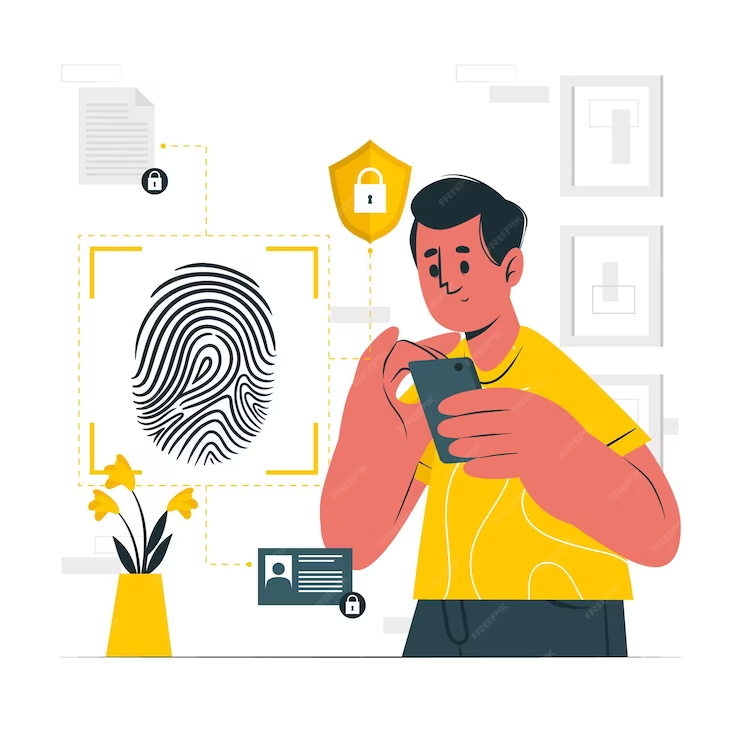
Biometric data plays a pivotal role in Aadhaar Authentication, serving as a foundational element for verifying an individual’s identity with high accuracy. This data includes fingerprints, iris scans, and facial recognition features, which are unique to each person and nearly impossible to replicate.
During the Biometric-Based Aadhaar Authentication provided by an individual is matched against the biometric data stored in the UIDAI’s secure database. This matching process ensures that the person attempting to authenticate is indeed the owner of the Aadhaar number being used.
The utilization of biometric verification enhances the security of the Aadhaar Authentication process, making it a reliable method for confirming identities in various governmental and non-governmental services, including the GST registration process. By leveraging biometric-based verification, the system minimizes the risk of identity fraud and ensures that services and benefits are accurately allocated to verified individuals.
Deemed Approval in GST Registration Applications
Deemed approval in GST registration applications is a procedural safeguard designed to ensure timely processing of GST registrations. According to the GST laws and regulations, if a GST registration application is not processed by the tax authorities within a specified timeframe, usually three working days from the date of application, it is automatically deemed approved. This mechanism is put in place to prevent undue delays in the registration process, allowing businesses to commence their operations without waiting for prolonged administrative approval.
The introduction of Aadhaar Authentication has streamlined the GST registration process further, enabling quicker verification of applicants’ identities. This, in turn, facilitates faster processing of applications by the tax authorities. However, even with these efficiencies, the deemed approval provision remains an essential feature of the GST framework, ensuring that bureaucratic delays do not hinder the ease of doing business. It reflects the government’s commitment to creating a business-friendly environment by making regulatory compliance more straightforward and less time-consuming.
How to Verify GST Registration with Aadhaar?
Verifying GST registration with Aadhaar is a crucial step for enhancing the security and integrity of the GST compliance process. Here’s a step-by-step guide on how to complete this verification:

- Access the GST Portal: Begin by visiting the official GST Common portal. This is the first step to accessing various GST-related services, including Aadhaar verification.
- Log In to Your Account: Use your GSTIN (GST Identification Number) and password to log into your account on the GST portal. If you’re a new user, you may need to create an account by registering and providing the necessary details.
- Navigate to the Aadhaar Authentication Section: Once logged in, look for the Aadhaar Authentication option. This could be located under the ‘Services’ menu or might be available as a prompt or notification on your dashboard, depending on updates or changes to the portal’s interface.
- Initiate Aadhaar Authentication: Select the option to link your Aadhaar. You will be prompted to enter your Aadhaar number. Ensure that the Aadhaar number you enter is correct and matches the number registered in your name.
- OTP Verification: After submitting your Aadhaar number, an OTP (One Time Password) will be sent to the mobile number registered with your Aadhaar. This OTP is a crucial part of the verification process, ensuring that the Aadhaar number provided is indeed linked to the person attempting the verification.
- Enter the OTP: Input the OTP you received on your Aadhaar-registered mobile number into the designated field on the GST portal. Be mindful of the time limit for the OTP, as it is valid for only a short period.
- Completion of Verification: Once the OTP is successfully verified, your Aadhaar will be linked to your GST registration. You should receive a confirmation on the portal and possibly via email or SMS, acknowledging the successful authentication, linkage and verification.
- Confirmation and Records: It’s advisable to keep a record of the confirmation for your records. The GST portal may also provide an option to download a confirmation receipt or acknowledgment.
This Documentary verification process not only secures your GST account but also simplifies compliance and procedural requirements by ensuring that your identity is authenticated. It’s a measure aimed at preventing fraud and ensuring that GST benefits and responsibilities are accurately attributed to verified individuals and entities.
Complete GST Registration Via Authentication of Aadhaar for a New User

e Goods and Services Tax (GST) framework, completing the registration process through Aadhaar Authentication is a streamlined and secure method. This process, which incorporates Electronic Know Your Customer (E-KYC) protocols, ensures that the information provided is accurate and that the identity of the registrant is verified. Here’s a step-by-step guide to completing GST registration via Aadhaar Authentication for a new user:
Step 1: Visit the GST Portal
Begin by navigating to the official GST portal (www.gst.gov.in). This website serves as the gateway for all GST-related services, including new registrations.
Step 2: Start the Registration Process
On the GST portal, look for the option labeled ‘Register Now’ under the ‘Taxpayers’ menu. Select ‘New Registration’ to initiate the process. You will be asked to provide basic details such as the type of taxpayer, state, district, and legal name of the business.
Step 3: Enter Personal and Business Details
Fill in the required personal and business details. This includes your name, PAN (Permanent Account Number), email address, and mobile number. Ensure that the information matches your official documents to avoid discrepancies.
Step 4: Opt for Aadhaar Authentication
During the registration process, you will encounter the option for Aadhaar Authentication. Opting for this method is highly recommended as it expedites the verification process through E-KYC. Select ‘Yes’ to proceed with Aadhaar Authentication.
Step 5: Submit Aadhaar Details
You will be prompted to enter your Aadhaar number. Upon submission, an OTP (One Time Password) will be sent to the mobile number registered with your Aadhaar. This OTP is part of the E-KYC process, ensuring that the person registering for GST is the same as the Aadhaar holder.
Step 6: Complete E-KYC Document Verification
Enter the OTP received on your mobile phone to complete the E-KYC verification process. This step authenticates your identity and validates your Aadhaar details, providing a secure and efficient verification method.
Step 7: Upload Required Documents
After successful Aadhaar Authentication, proceed to upload the necessary documents for GST registration. This typically includes proof of business registration, photographs, bank account details, and authorization forms.
Step 8: Final Submission and ARN Generation
Review all the information and documents submitted. Once satisfied, submit your GST registration application. Upon submission, an Application Reference Number (ARN) will be generated. This ARN can be used to track the authentication status of your GST registration application.
Step 9: GST Registration Certificate
After the verification of your application and documents, the GST authority will issue a GST Registration Certificate. This certificate is usually made available on the GST portal within a few days post-verification.
Aadhaar Authentication for Existing GST Taxpayers
In an effort to bolster the security and integrity of the Goods and Services Tax (GST) framework, existing GST taxpayers are strongly encouraged to undergo Aadhaar Authentication. This process is designed to verify the authenticity of GST registrations and facilitate smoother compliance operations. Below is an expanded guide on how existing Registered person can complete Aadhaar Authentication steps:
Step 1: Access the GST Portal
The first step involves logging into the GST portal (www.gst.gov.in) using your unique GST Identification Number (GSTIN) and password. This online platform serves as the central hub for all GST-related activities, including registration, tax filing, and now, Aadhaar Authentication.
Step 2: Select Aadhaar Authentication Option
Once logged in, navigate to the ‘Services’ menu or examine your dashboard for the Aadhaar Authentication option. The GST portal is designed to be user-friendly, and this option is typically easy to find, given its importance in the GST registration and compliance process.
Step 3: Enter Aadhaar Details
Upon selecting the Aadhaar Authentication option, you will be prompted to enter your 12-digit Aadhaar number. This step is crucial as it links your GST account with your Aadhaar, thereby enhancing the security of your GST registration. After entering your Aadhaar number, an OTP (One Time Password) will be sent to the mobile number that is registered with your Aadhaar. This OTP process ensures that the Aadhaar number provided is indeed linked to the person attempting the authentication.
Step 4: OTP Verification
The next step involves entering the received OTP in the specified field on the GST portal. This OTP verification is a critical component of the Aadhaar Authentication process, serving as a final check to confirm your identity. It’s important to enter the OTP promptly, as it is valid for only a limited period.
Step 5: Confirmation
Upon successful verification of the OTP, the Aadhaar Authentication process is completed. You will receive a confirmation on the GST portal, and possibly via email or SMS, indicating that your Aadhaar has been successfully authenticated against your GST registration. This confirmation serves as proof of the successful linkage and authentication of your Aadhaar with your GST account.
💡If you are looking for ways to pay your GST bill with credit card, then download Pice Business Payment App. Pice is a one stop app for all business payments.
Benefits of Aadhaar Authentication for Existing GST Taxpayers
Aadhaar Authentication offers several advantages to existing GST taxpayers. Firstly, it reinforces the security of the GST system by ensuring that each GST registration is backed by a verified Aadhaar number, significantly reducing the risk of fraud and identity theft. Secondly, it streamlines various GST-related processes, such as filing returns and applying for refunds.
With Aadhaar Authentication, individual taxpayers can enjoy a smoother, more efficient process, as their identity verification is already completed. Lastly, it aids in compliance, as authenticated registrations are less likely to face scrutiny or verification delays from the GST authorities, ensuring that businesses can operate without unnecessary interruptions.
In conclusion, Aadhaar Authentication is a critical step for existing GST taxpayers, designed to enhance the security and efficiency of the GST framework. By completing this process, taxpayers not only secure their GST registration but also contribute to a more compliant and streamlined GST ecosystem.
Business Constitutions Exempt from Aadhaar Authentication
While Aadhaar Authentication has become a cornerstone for enhancing the security and integrity of the GST framework, there are specific business constitutions that are exempt from this requirement. These exemptions are designed to accommodate various entities that may not be able to comply with the Aadhaar Authentication process due to legal, operational, or practical reasons.
Understanding these exemptions is crucial for entities to ensure they are in compliance with GST regulations while acknowledging their specific circumstances. Here are the business constitutions exempt from Aadhaar Authentication:
- Non-Resident Taxpayers: Non-resident Indian (NRI) taxpayers, who may not possess an Aadhaar number due to their non-resident status, are exempt from the Aadhaar Authentication requirement. These individuals or entities are typically not Indian citizens or do not reside in India but are required to register under GST for business activities conducted within India.
- Foreign Nationals: Similar to non-resident taxable persons, foreign nationals operating businesses in India who do not have an Aadhaar number are exempt from this requirement. This exemption ensures that foreign investors or operators can conduct their business activities without the need for an Aadhaar card, which is generally not available to non-Indians.
- Special Category States: Entities operating in special category states may also be exempt from Aadhaar Authentication. These states, typically characterized by their challenging geographical locations or socio-economic conditions, may have entities that face practical difficulties in completing the Aadhaar Authentication process.
- Government Departments: Government departments and public sector undertakings (PSUs) are exempt from Aadhaar Authentication for GST registrations. Given the nature of their operations and the inherent verification processes within government systems, these entities are not required to undergo Aadhaar Authentication.
- Other Exemptions: The GST Council and the Central Government have the authority to exempt other specific categories of businesses or entities from the Aadhaar Authentication requirement based on practical considerations or policy decisions. These exemptions are usually notified through official gazettes or circulars issued by the relevant authorities.
FAQs
How do I authenticate my Aadhar card with GST?
To authenticate your Aadhar card with GST, log in to the GST portal using your GSTIN and navigate to the “Aadhaar Authentication” section under the services menu. Enter your Aadhaar number and submit it. You will receive an OTP on your Aadhaar-registered mobile number, which you need to enter on the portal to complete the authentication process.
What are the rules for Aadhaar authentication?
The rules for Aadhaar authentication mandate that individuals and entities seeking GST registration or certain services within the GST framework must link their Aadhaar number by undergoing an authentication process. This involves submitting their Aadhaar details and verifying their identity through an OTP received on the mobile number registered with UIDAI.
What is the error in GST Aadhaar authentication system?
Errors in the GST Aadhaar authentication system can occur due to mismatched information, incorrect Aadhaar details, network issues, or technical glitches on the GST portal. These errors prevent successful authentication and may require verifying the accuracy of the Aadhaar number entered or attempting the process after some time.
Is KYC mandatory for GST?
Yes, KYC (Know Your Customer) is mandatory for GST registration and certain compliance activities. The KYC process involves verifying the identity and address of the registrants, with Aadhaar authentication being a key component of the KYC requirements under the GST framework.
What should I do if my Aadhar card is not authenticated?
If your Aadhar card is not authenticated, check for any discrepancies in the details provided and ensure that the Aadhaar number entered matches the one issued by UIDAI. If issues persist, you may need to update your details with UIDAI or contact the GST helpdesk for assistance on how to proceed without Aadhaar authentication, if applicable.
How do I authenticate a GST invoice?
To authenticate a GST invoice, ensure it contains all mandatory details as prescribed under GST law, such as GSTIN of the supplier, invoice date, HSN/SAC codes, tax rates, and amounts. While invoices themselves are not “authenticated” through a process like Aadhaar authentication, maintaining compliance with GST invoice rules validates their authenticity.
What is the 2-Factor authentication for GST?
The 2-Factor authentication for GST is a security process where users are required to verify their identity through two different validation mechanisms when accessing the GST portal. This often involves entering a password and a second factor, such as an OTP sent to the registered mobile number or email, enhancing the security of the user’s account and sensitive tax-related information.








